Browse:
If you need to quickly share a permanent link, also known as a permalink, to library materials, one way is to use a Library Search permalink. Look for the permalink icon on the search results page or the button under "Send to."
In some cases, you may want to link directly to an item like a book chapter or journal article. The URL in the address bar at the top of the page sometimes may not work for sharing.
The proxy prefix ensures the link will work off-campus, and it will prompt you to log in.
Example of a link with the prefix added: https://login.proxy.libraries.smu.edu/login?url=https://ieeexplore.ieee.org
Was this helpful? 1 0