As a current student, you can request a free 1-year license for Macabacus:
- Go to the Macabacus downloads page and install the latest version.
- Contact support@macabacus.com using your @smu.edu email to request the 1-year academic extension.
- Include the course name and information in your request.