Browse:
When emailing articles from Factiva, both the proxy URL and a special XSID string must be added to the URL to allow it to work on or off campus.
Example for linking to the English edition of El Pais:
https://login.proxy.libraries.smu.edu/login?url=https://global.factiva.com/en/du/headlines.asp?napc=S&searchText=rst%3dpaise&sortBy=y&searchLanguage=custom&searchLang=EN&dedupe=1&srchuiver=2&accountid=9SOU000900&namespace=16&xsid=S002szr3G7jZXRr5DEs5DEmMpEvNTIqMTJyMHmnRsIuMcNG1pRRQUFBQUFBQUFBQUFBQUFBQUFBQUFBQUFBQUFBQUFBQUFBQQA
Was this helpful? 0 0