If you want to search for articles from a specific news source in Factiva, follow these steps:
- Under the Free Text search box, click the blue triangle next to Source and search for the publication title. Ex: The Wall Street Journal - All Sources.
- Next, select the title so that it has an orange box around it.
- Then, type in your keywords in the Free Text Search box.
- Change the date filter dropdown, if desired, and click Search.