Browse:
When you encounter the Validate Your Personal Data pop-up box on the main Checkpoint page, enter your First Name, Last Name and @smu.edu email in the designated boxes. Leave the “Use this email also for notifications and news” line checked. Then you can confirm and access Checkpoint normally.
Was this helpful? 0 0