Browse:
Yes, you can now create and refresh =FDS formulas using the Microsoft Excel functionality in the Office for Web environment! The add-in is available for any FactSet user with Microsoft 365 for the Web and a FactSet.net ID, including Mac users.
To load the FactSet add-in within Excel online:
Once the add-in is loaded, click Insert Formula from the FactSet Ribbon and follow the steps to authenticate. To learn more about using =FDS in Office online, start from Online Assistant page 21538.
Was this helpful? 0 2