Browse:
If the FactSet Excel add-in isn't working, please follow the steps to see if it resolves the issue.
Note: FactSet 365 is the wrong version. If you have that installed, remove it and download the general release version of FactSet from FactSet's download page online. Excel should work as expected.
1. Launch Excel
2. Go to File > Options > Add-ins
3. Manage > Excel Add -ins > Go > Browse
4. Go to C: Drive > Program Files (x86) > FactSet > Select fdsxl32.xll > Open
5. Click OK
6. Restart Excel
If you click 'Browse' and don't find the fdsxl32.xll file, you can also copy it from C:\Program Files (x86)\FactSet, and manually paste it in the Add-Ins folder.
If you need additional help, please Ask a Business Librarian.
Was this helpful? 4 6