How do I find eBooks?
Browse:
Search our online resources in Library Search. Enter the title or keyword in the box and click "Search."
Under Resource Type, click Show More and check Books. Click on the green "Apply Filters" button at the bottom of the column. Now your search results only include books that are available online.

Was this helpful? 0 0