Browse:
From the library homepage, enter the title in the box and click Search.
Changing the "Everything" dropdown to "Books & More" on the homepage or the Library Catalog filter in Advanced Search are the best way to limit your results to films in our collection.
Search Films by Keyword
Advanced Search can find exactly the types of films you are looking for. You can specify things like language or year of release.
Change Material Type to Film/Video and enter your keywords. This search will return results for both streaming and physical films.

To see only what's available streaming, scroll down to "Refine my results" and select the "Available Online" filter under "Availability."
If you can't find the movie in our Library Search, please fill out an Interlibrary Loan request or contact your librarian.
Was this helpful? 0 0