Browse:
We encourage you to use Readings & Resources in Canvas, which helps you easily build a list of course resources and collaborate with SMU Libraries. Organize course lists however you want and add any combination of resources from the libraries (online or physical), your personal files, or freely available websites.
Readings & Resources is supported by SMU Libraries and offers many benefits for instructors and students. Visit the Readings & Resources guide, attend workshops, or contact a librarian for help.
You can add items directly to your existing, active lists in Reading & Resources.
Was this helpful? 1 0