Place a Hold
- Go to Library Search.
- Sign in to your account in the top right corner.
- Search for the item.
- Click on the item you want to place on hold.
- Under "Get It," click on "Request."
- Select On Campus Pickup or Personal Delivery (delivery available for SMU students, faculty, and staff only).
- You will receive an email when your item is ready for pickup on campus or to confirm your shipping address, depending on the mode selected.
If you cannot place a hold:
- Make sure you're logged in to your account. The request option won't show until you log in.
- Some items, such as reference books, periodicals, course reserves, and some films, can't be placed on hold.