Microform readers are located in Fondren Library, Bridwell Library, and Underwood Law Library. Find specific locations on our Printing & Technology page.
STimaging machines

- A Quick Start user guide is available on the desktop. Look for the icon called ViewScan Premium Quick Start User Guide.
- Open the software ViewScan Premium on the desktop to turn on the scanner and choose Simple, Standard, or Advanced Mode, depending on your needed tools.
- If you have a PaperCut account, you can use the print button in the top left-hand corner to upload the current page to the queue.
How to load film

“Over, Under, Under, Under, Clip”
- Pull the glass-topped viewing plate forward until the class pops up.
- Place the film on the left spool with the film rolling over and to the right
- Thread the film: Under the first white spindle, under the raised glass, under the second white spindle
- Insert the end of the film into the slot on the right-hand reel and clip
- Push the viewing plate back, so that the glass lowers over the film and the images are under the camera
- Film can be advanced/rewound using either the physical buttons on the viewer or the digital buttons on the bottom of the computer screen in the viewing software