Browse:
If you're running OS X 10.10 Yosemite or OS X 10.11 El Capitan, you'll need to download a specific version of Java provided by Apple due to the architecture changes contained in these specific operating systems. This version of Apple must be installed on your computer in order to run legacy applications such as Write-N-Cite 4 for Mac. To download this specific version of Java: http://support.apple.com/kb/dl1572.
After installing the version of Java provided by Apple, please check if your computer has the latest version of Java installed as well. To do this, users can open the Safari web browser and visit, http://java.com/en/download/installed.jsp.
Was this helpful? 1 0