Browse:
Not all e-books are available for download. If an e-book is available for download, many vendors require you to install an app or program before you can download it.
Some e-books require the Ebook Central app. After finding a book, select the Download Book option (works for Windows, MacOS, iOS and Android devices) and login with your SMU credentials, if requested. Click on Manage Devices and select the Get Login Code to register your device. You can register up to 6 devices for reading. In the app, download the book you've borrowed to read it and search for more e-books to borrow through the library website.
Tip: If you have trouble with the download, install the MSIX App Installer and ensure your computer is updated. Restart your computer and try the download again.
Was this helpful? 0 0