You can usually renew an item if it isn't overdue and there are no other requests for it.
Renew online at My Account.
- Click on My Account at the top right of the page.
- Use your SMU credentials to open your library account. Visitors use the ID issued to them at the Main Desk.
- Under Loans, view the items you have checked out.
- Click on "Renew All" at the top right of your item list or on "Renew" next to the individual item.
- Verify that the due date changed, indicating your renewal was successful.