Browse:
The best way to get to our databases is to start at the library's website, rather than bookmarking them, so it will recognize you as an SMU student.
From our homepage, select Databases A-Z below the Library Search box or go directly to the Databases A-Z page. You will be prompted to enter your SMU ID and password to access the database.
You can also download the LibKey browser extension, which will link you directly to scholarly articles while you are searching the internet.
If you are unable to log in through your SMU account, get a "bad request" message, or the page will not load, try clearing your cookies and cache. You can also try using a different browser. Please Ask Us if you continue experiencing difficulties.
Was this helpful? 0 0