Browse:
Faculty, staff, students and guests are able to print to various public printers from personal devices. There are two ways to submit a job to the printers from your device:
Sending your print job to a specific email address (from SMU Email addresses only)
Submitting your job via a web browser
Once the job has been submitted, you can release that job from any of the public printers that support the desired output. For example, a color print job could be released from any of the color printers in the public spaces across campus. For students and guests, a charge is assessed for any copy/print job in the public spaces.
For help with printing, please see Printing with PaperCut Instructions, or visit the IT Help Desk or the Main Desk in Fondren Library.
Was this helpful? 0 0