Browse:
You can use Library Search to find movies (even if you don't know the title) by searching with keywords.
This an example search for documentaries:

After searching, you can refine your results on the left by selecting a library, choosing a language, and more. Most films are held at Hamon Arts Library. Sort the results by date to see the newest movies first.

To find streaming video, scroll down to "Refine my results" and select the "Available Online" filter under "Availability."
Was this helpful? 1 0