- Sign into your Interlibrary Loan account.
- Under New Request, select type of resource.
- Fill out form with citation information.
- Submit Request.
Or, you can place a request directly from Library Search:
- Sign in to Library Search with your SMU ID and password
- Search for the item (check “Include articles available through Interlibrary Loan" under "Refine my results")
- Click on “Request from Another Institution" in the item record
- You’ll be redirected to Interlibrary Loan and the form will be pre-filled.
- Click Submit Request.
Note: Include as much information as possible in the request.